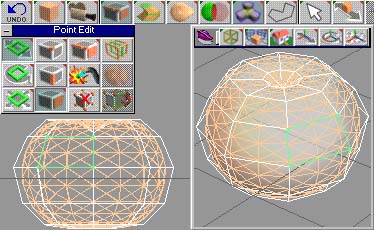[Home][Preferences][Display
Options][ Groups][XYZ
Coordinates]
[Edit Group: Primitives][Point
Edit][Model Group: Extrude tools]
[NURBS][UV Mapping][Texturing
&Rendering]
|
NURBS NURBS stands for non-uniform rational B-spline. What is the difference between a polyhedron object and a NURBS object? A polyhedron object can be thought of being very rigid and hard, where as a NURBS object can be thought of as elastic. |
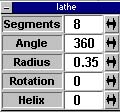


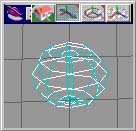
|
A poly-object can be converted to a NURBS object by selecting the object to be converted, setting the parameters for the NURBS options and then clicking the NURBS object icon. Making sure the poly-object is very simple and the NURBS options are set at hteir lowest setting will create a clean and manageable NURBS object. |
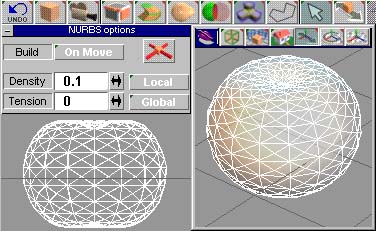
|
The Point Edit is the toolset used to edit the
new NURBS object, where the original poly mesh becomes the "magnetic
framework" used to shape the NURBS object.
|